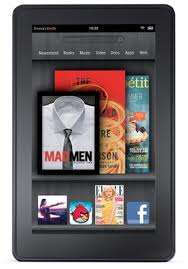From the FutureJournalism Project
Raspberry PI Foundation, the UK-based non-profit, has begun production on its $35 Linux computer. It’s about the size of a credit card and will ship as an open board like that pictured above.
For display, users can plug it into existing monitors or televisions. USB connections are available for keyboard and mouse.
The Foundation’s goal is to put inexpensive computers into the hands of young people to hack upon.
The backstory comes via Raspberry Pi:
The idea behind a tiny and cheap computer for kids came in 2006, when Eben Upton was lecturing and working in admissions at Cambridge University. Eben had noticed a distinct drop in the skills levels of the A Level students applying to read Computer Science in each academic year when he came to interview them. From a situation in the 1990s where most of the kids applying were coming to interview as hobbyist programmers, the landscape in the 2000s was very different; a typical applicant now had experience only with web design, and sometimes not even with that. Fewer people were applying to the course every year. Something had changed the way kids were interacting with computers…
…There isn’t much any small group of people can do to address problems like an inadequate school curriculum or the end of a financial bubble. But we felt that we could try to do something about the situation where computers had become so expensive and arcane that programming experimentation on them had to be forbidden by parents; and to find a platform that, like those old home computers, could boot into a programming environment.
Specs (via the Raspberry Pi FAQ):
- Debian, Fedora and ArchLinux will be supported from the start.
- 256 MB RAM, 700Mhz ARM11 CPU, and a Videocore 4 GPU. The GPU is capable of BluRay quality playback, using H.264 at 40MBits/s
- Size 85.60mm x 53.98mm x 17mm. It weighs 45g.
- Composite and HDMI out on the board. There is no VGA support, but adaptors are available.
Perhaps a great little machine to get if you’re learning to code by following along with CodeAcademy’s Code Year.